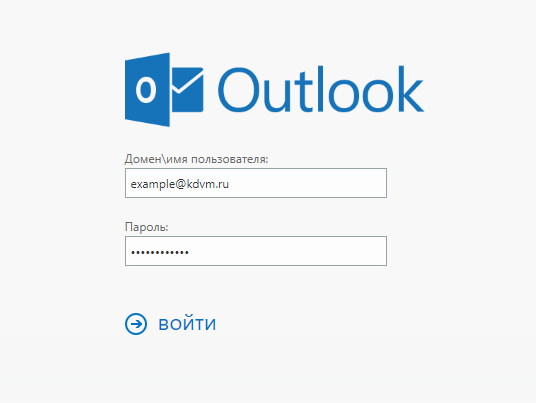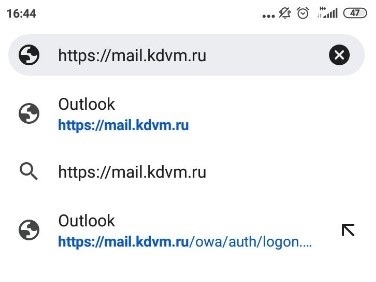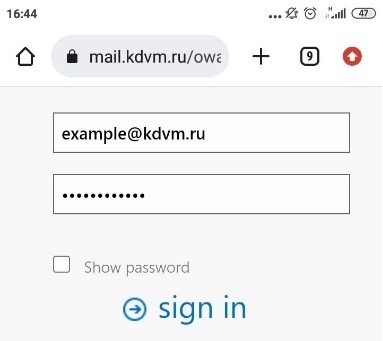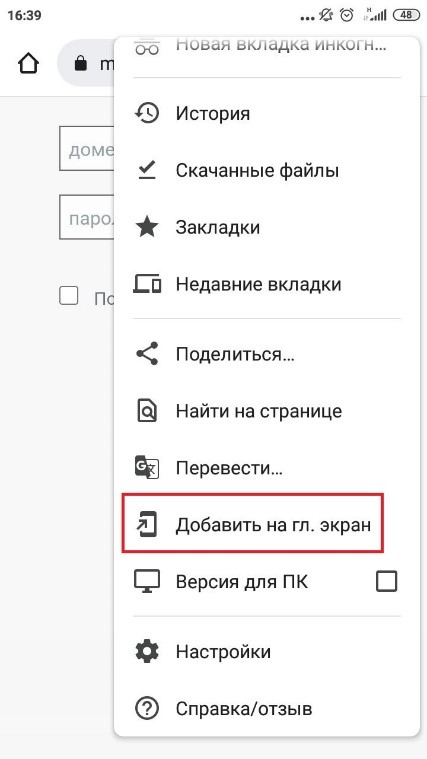Open any browser you use on your PC (Chrome, Edge, Mozilla);
Go to the website https://mail.kdvm.ru
On the page that opens, enter your email address, password and click LOGIN;
Then select your time zone and click OK;
A tab with your email will open.