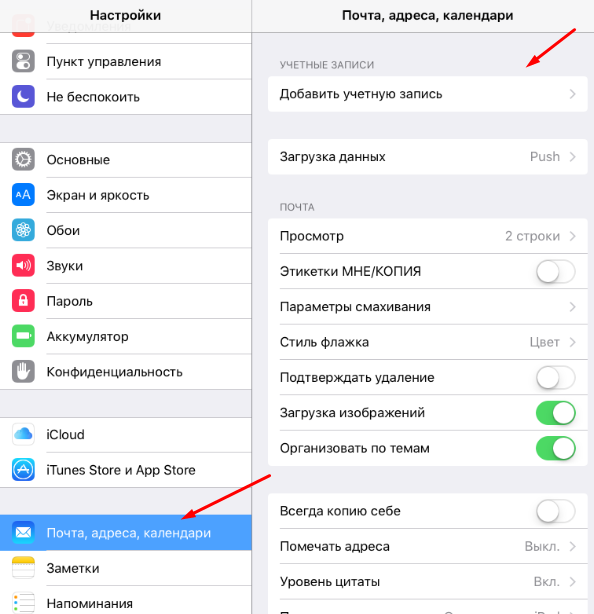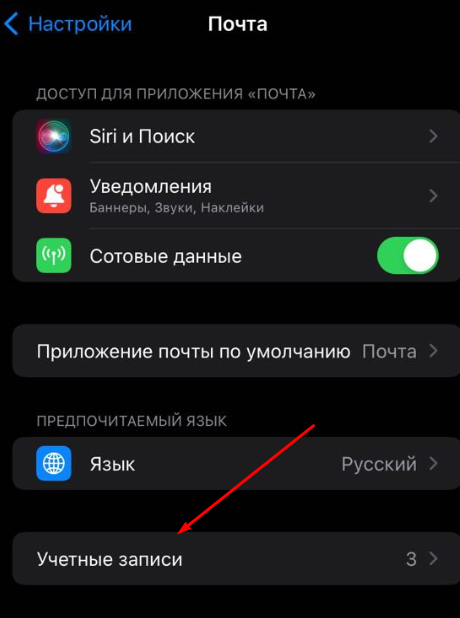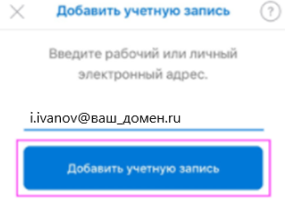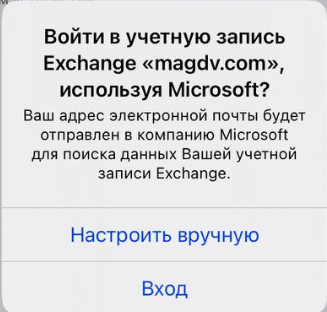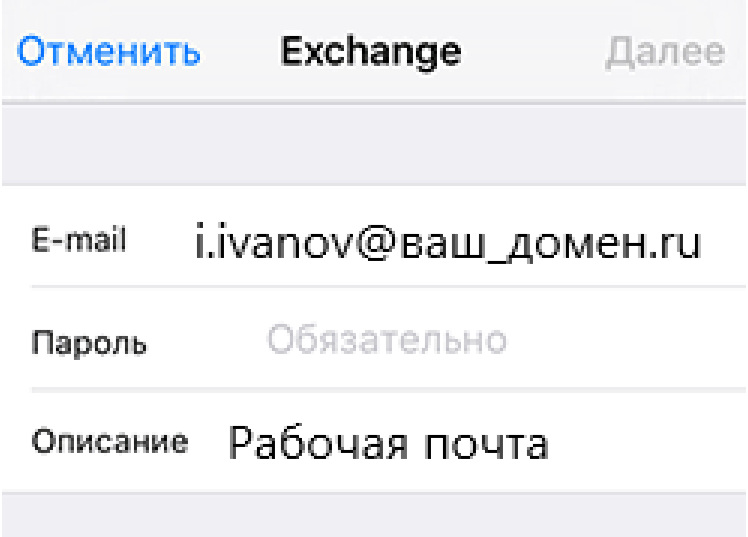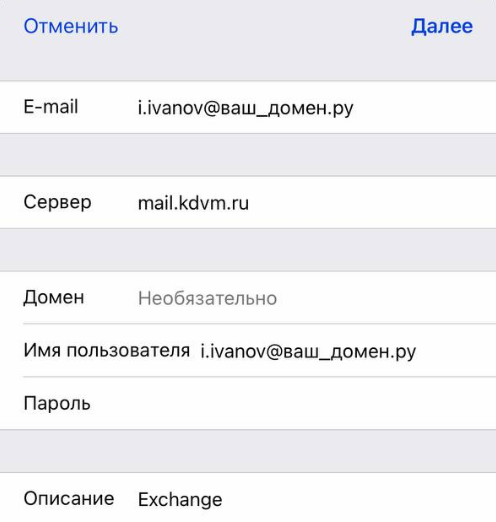Open the "Mail".
*If you have already added your personal email account, the steps will be slightly different. See below
If you have added a personal mail account, then you need to go to the "Settings" on the device. Go to the "Mail" tab or "Mail, addresses, Calendars" and click "Add account".