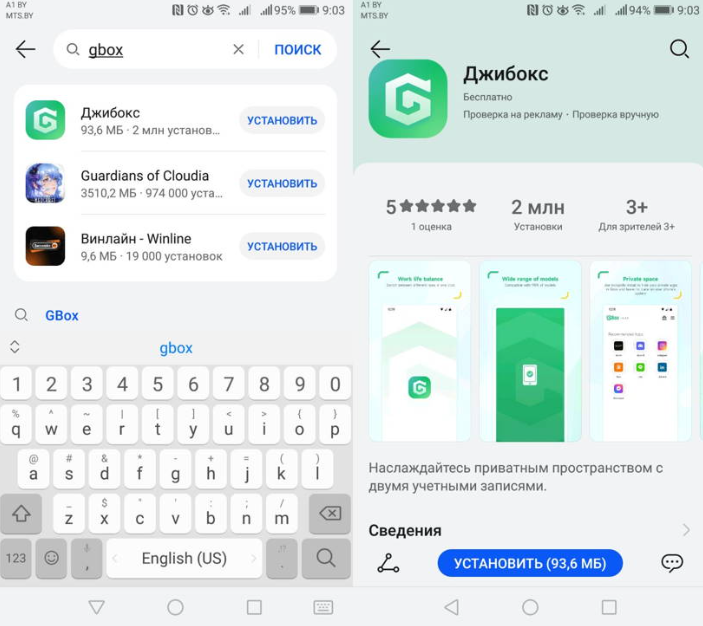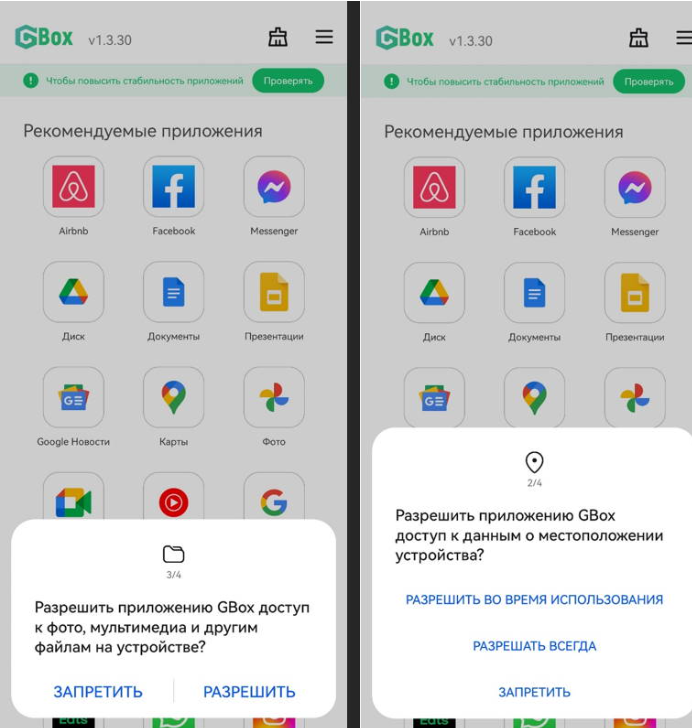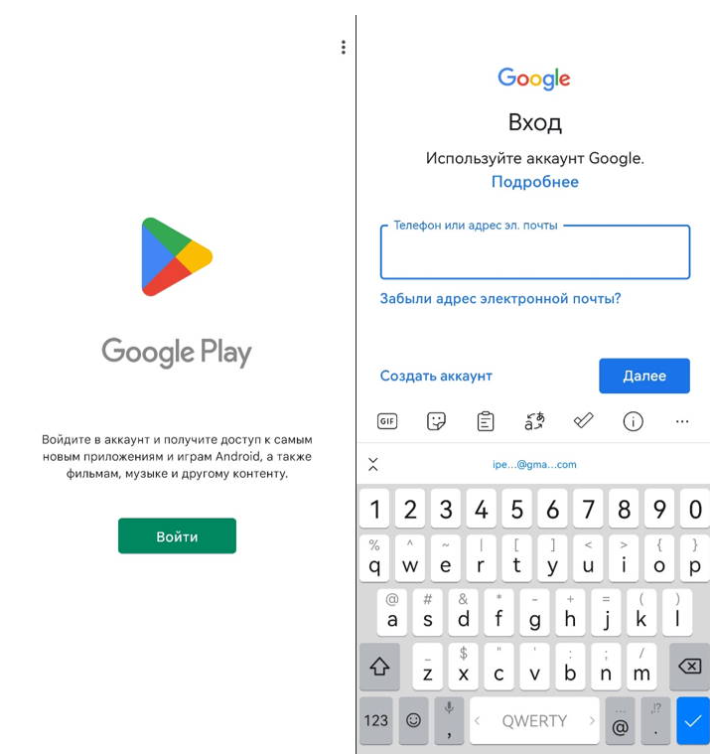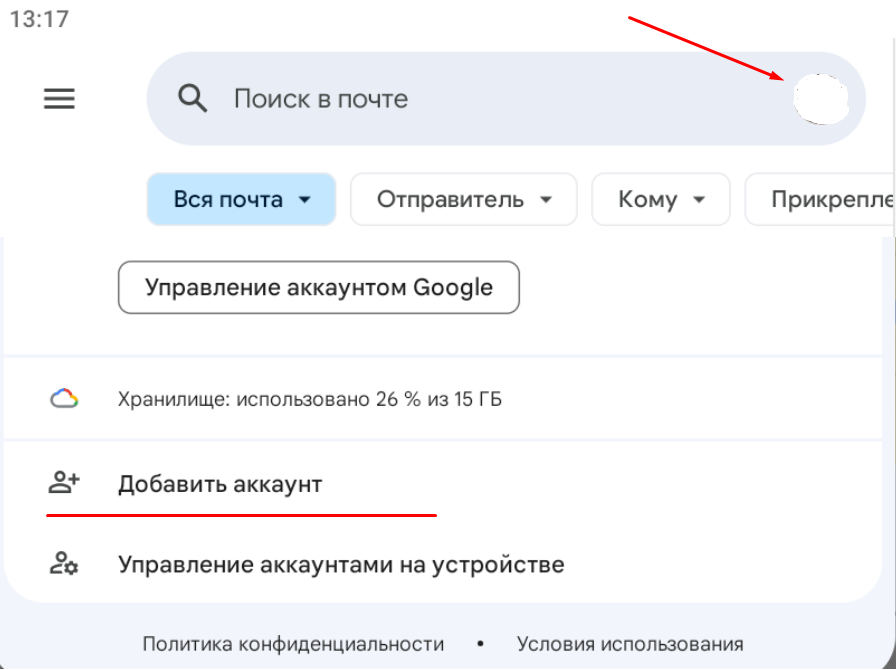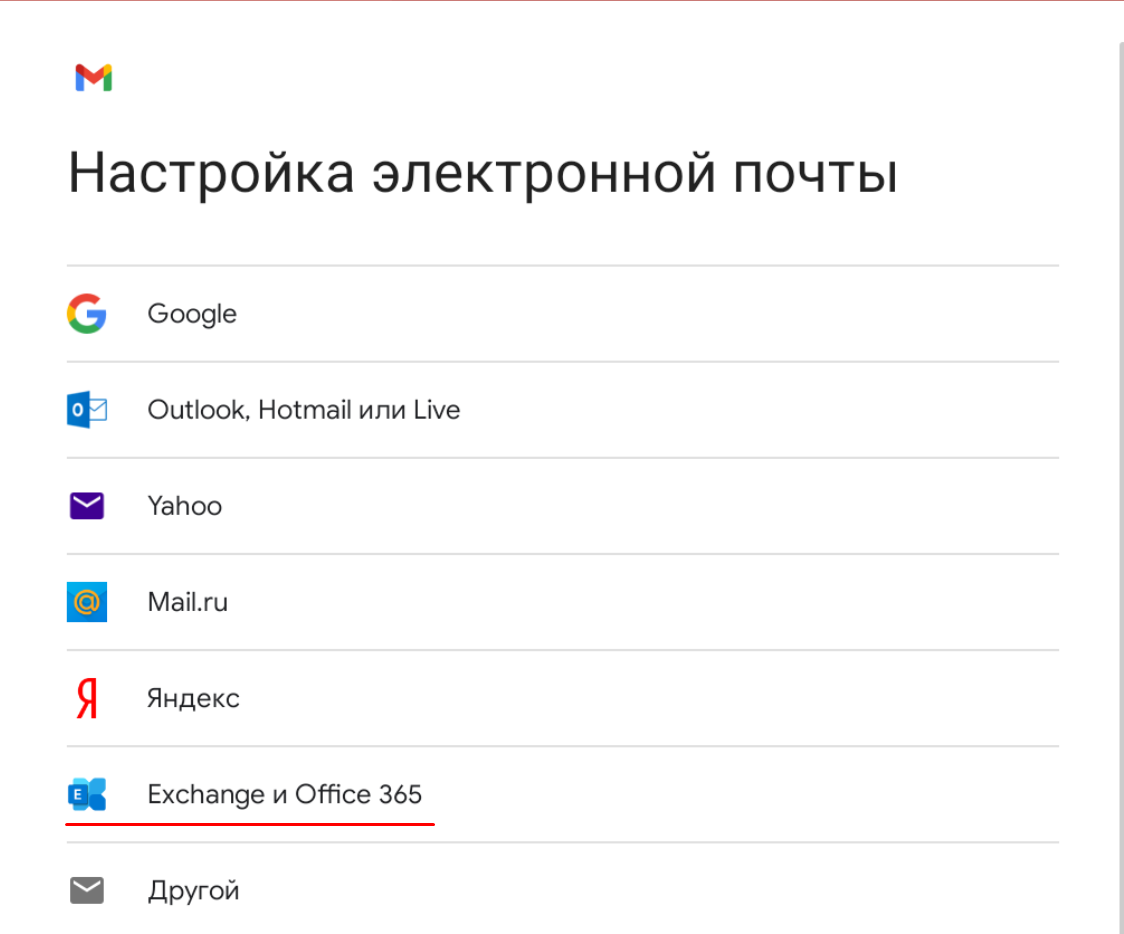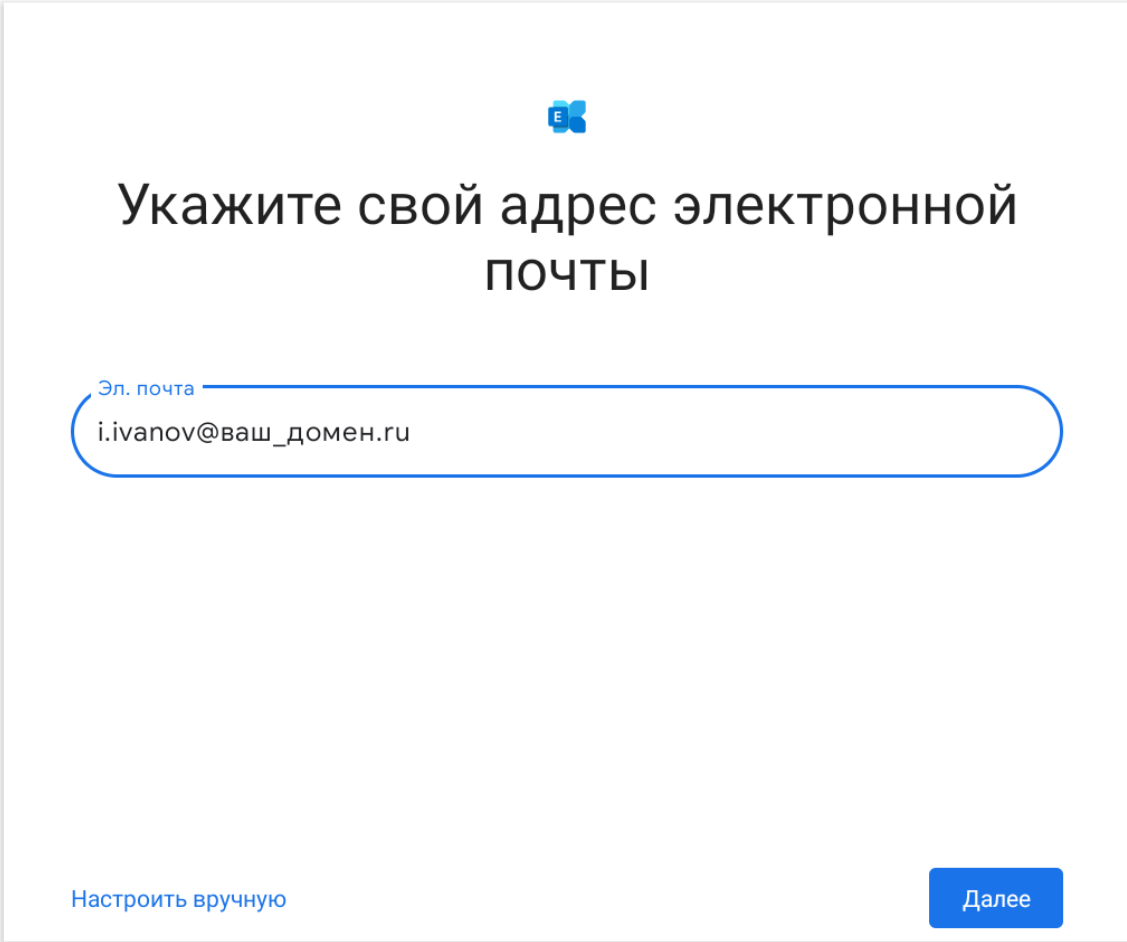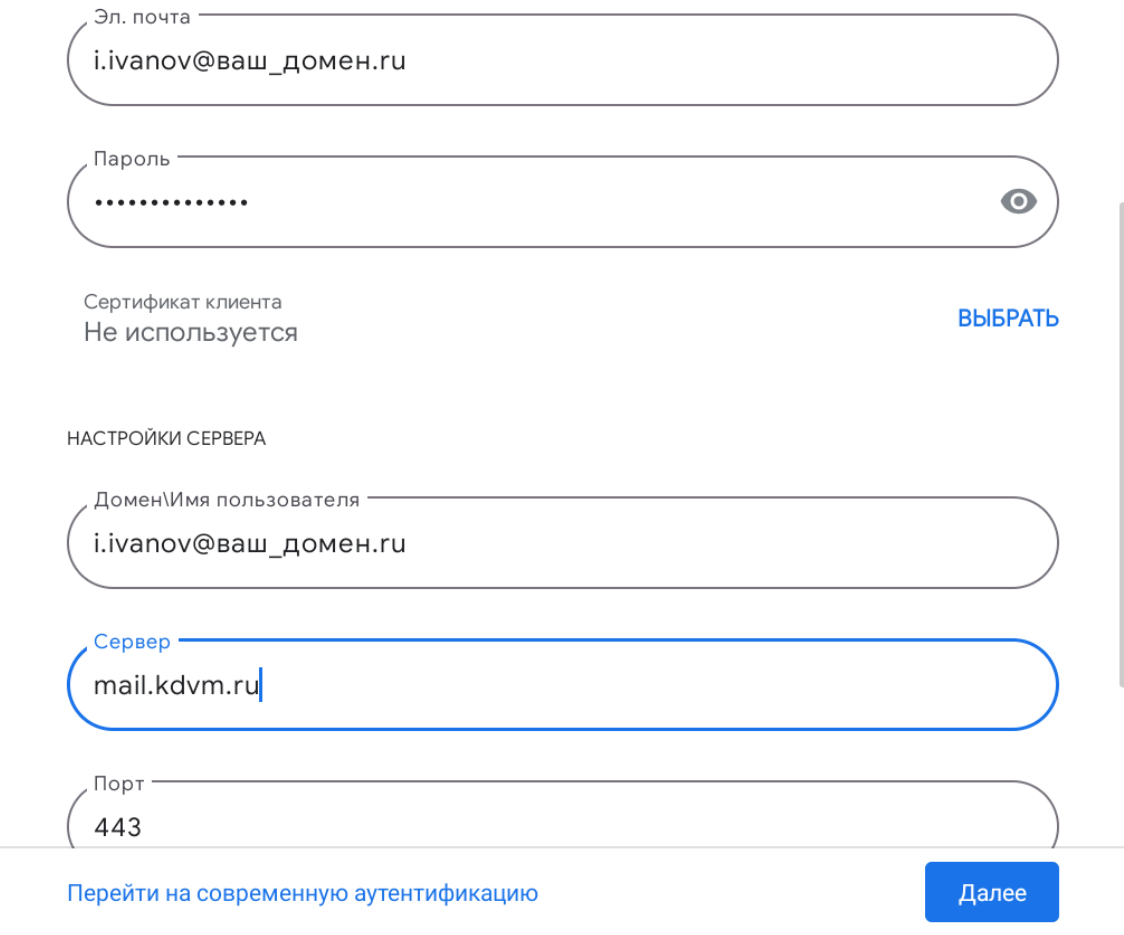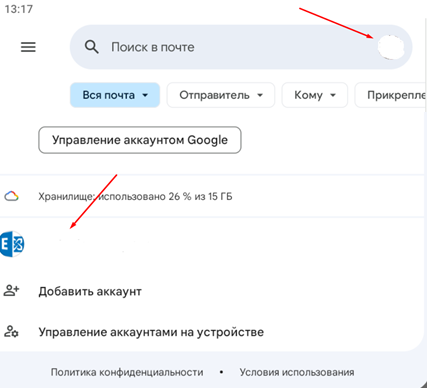Google apps require the Gbox app to work.
Download the GBox application from the AppGallery store
Enter the name GBox in the search bar, find the desired option in the list and begin the installation. You can download the application from the developer's website - https://www.gboxlab.com