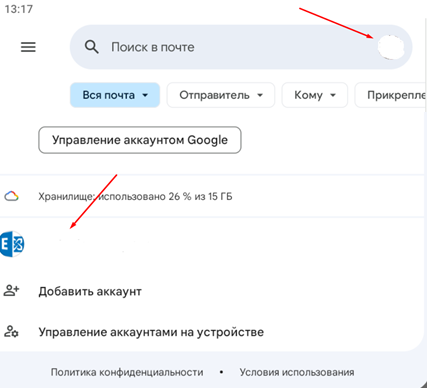Download the Gmail application from the Play Store (Google play).
Open Gmail.
Most likely you already have a personal email account added. You need to click on your account icon, then “Add account”.
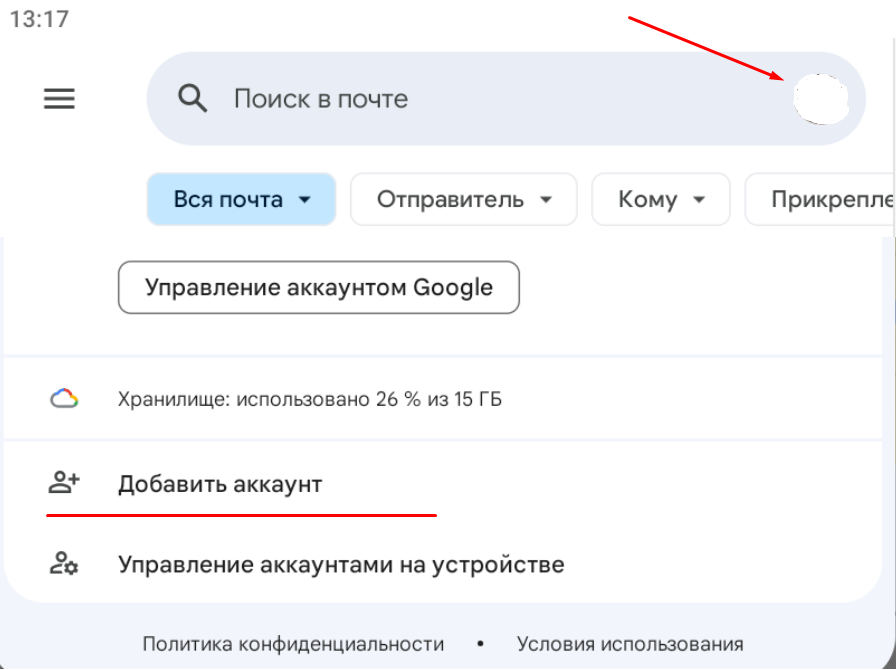
Download the Gmail application from the Play Store (Google play).
Open Gmail.
Most likely you already have a personal email account added. You need to click on your account icon, then “Add account”.
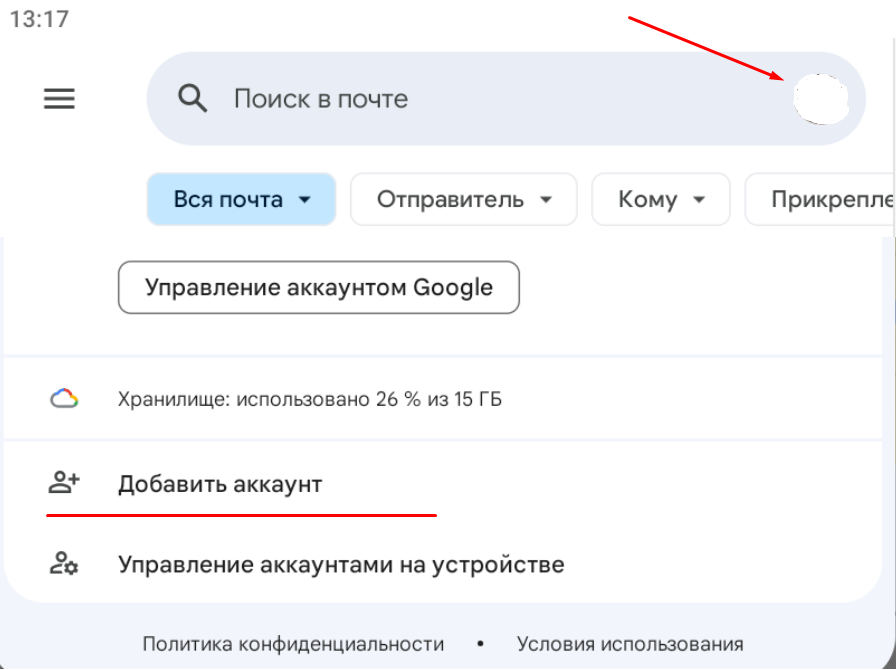
Select account type "Exchange and Office 365"
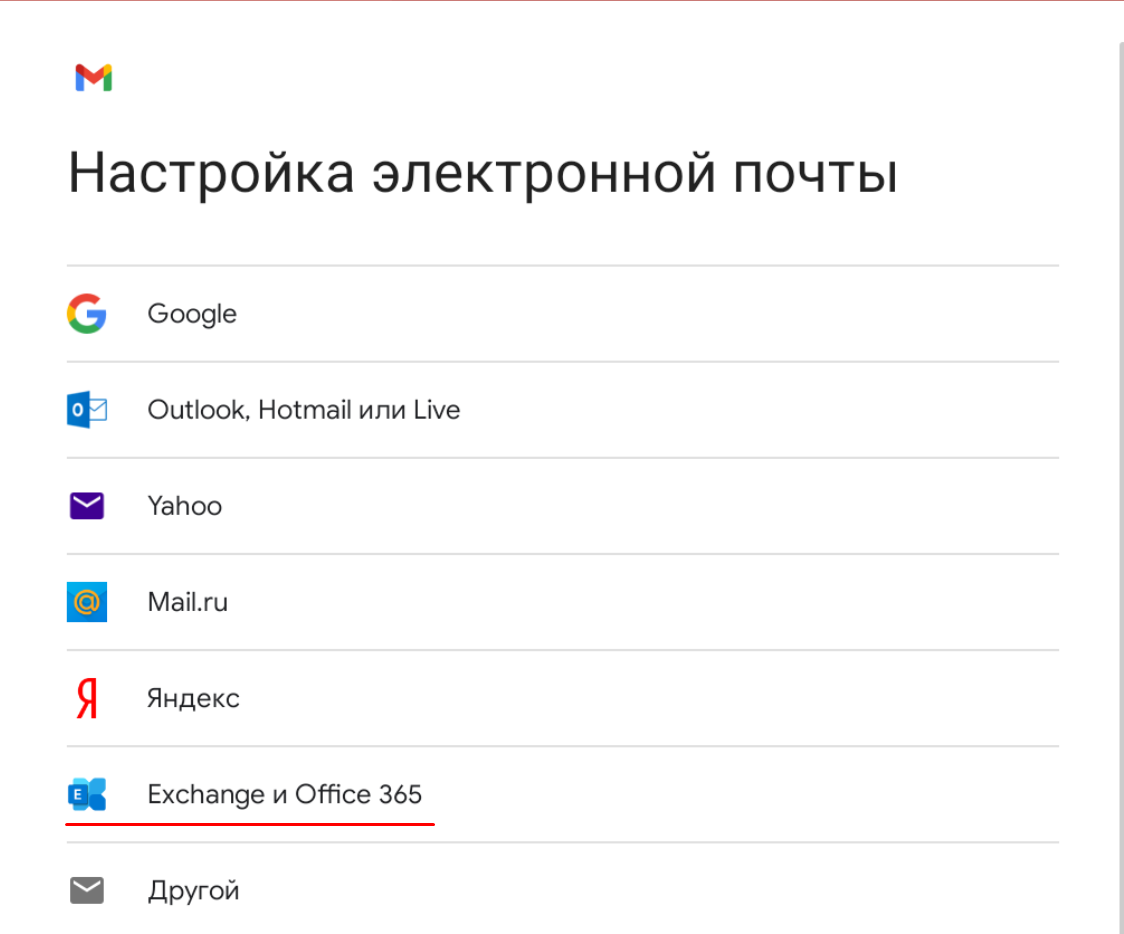
Enter your corporate email address and click Next, then enter your password
*If the error "identification failed" occurs, click on "Configure manually", then the steps are the same
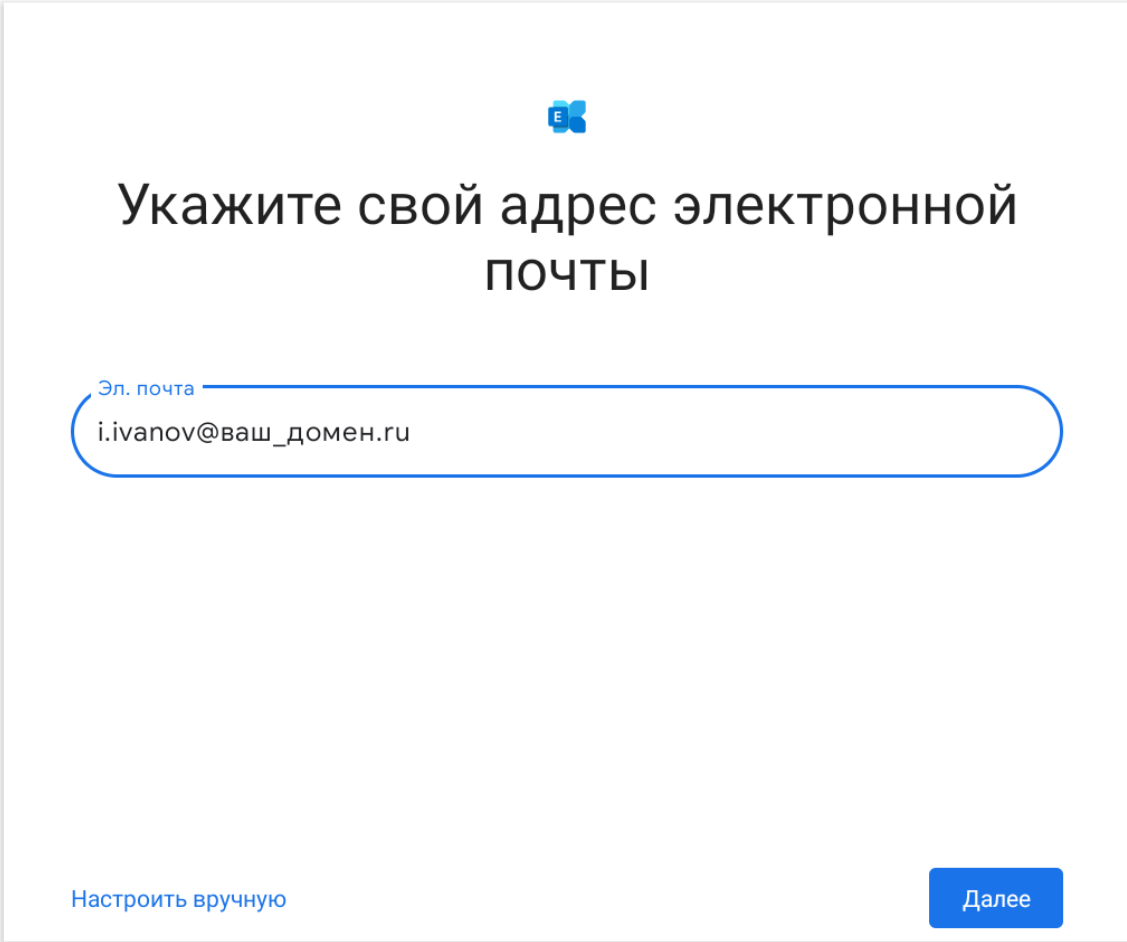
Fill in the following additional parameters:
After entering additional parameters, click “Next”
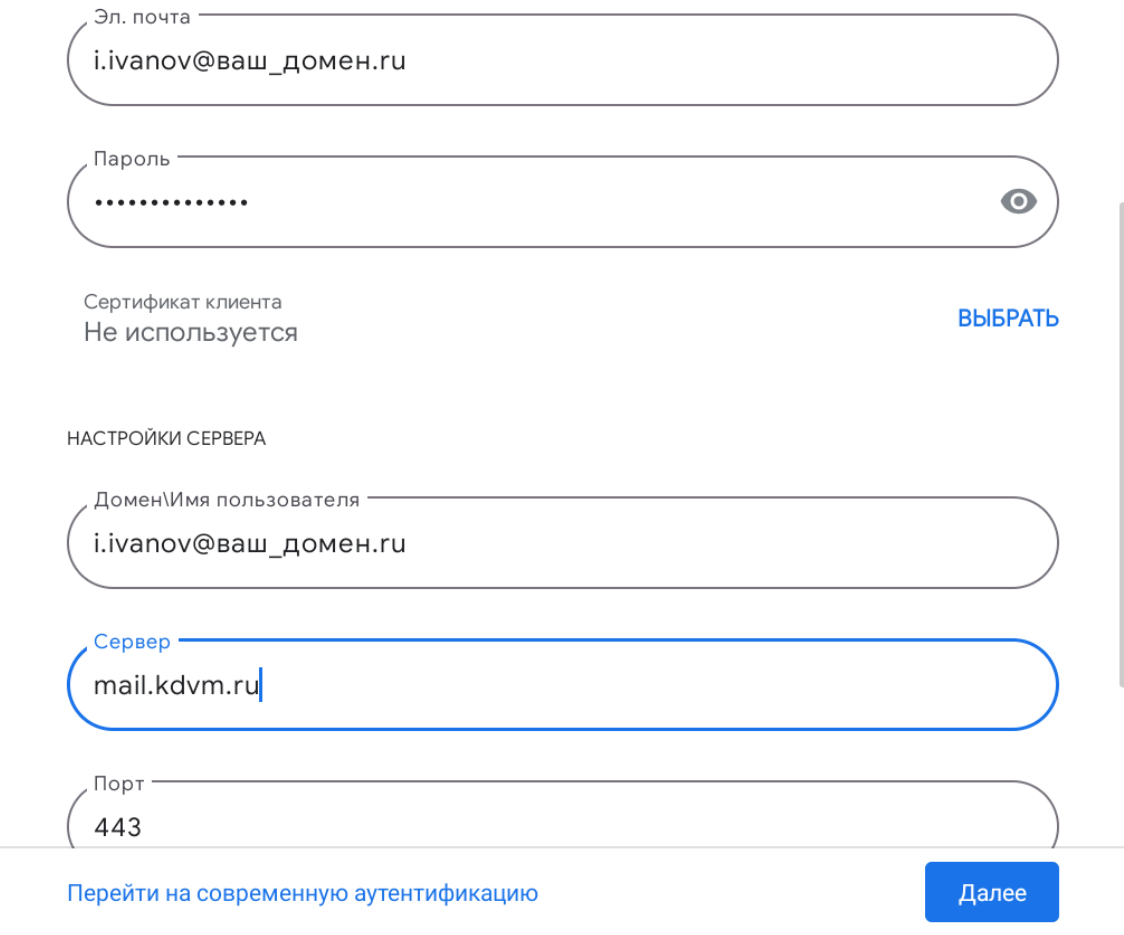
Done, your business account has been added to the Gmail app. In order to switch to it, you need to click on the account and select corporate from the list