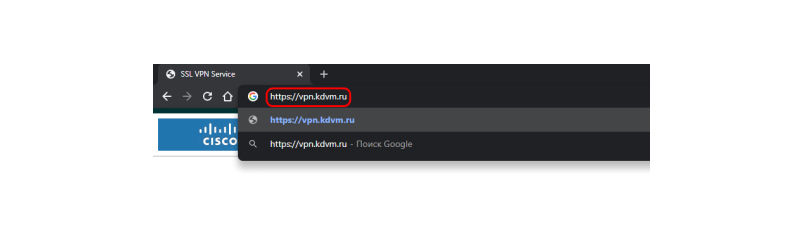
1. To install the Cisco AnyConnect VPN Client, you must follow the link in the address bar of any browser: https://vpn.kdvm.ru (it is not available from the internal corporate network )
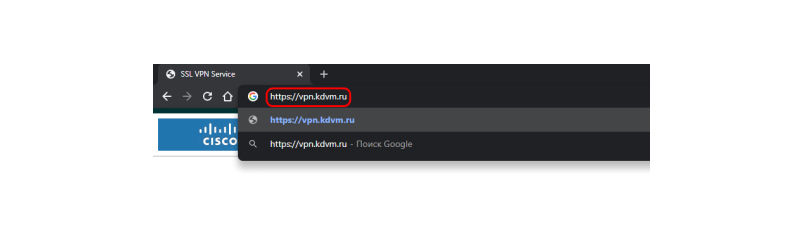
1. To install the Cisco AnyConnect VPN Client, you must follow the link in the address bar of any browser: https://vpn.kdvm.ru (it is not available from the internal corporate network )
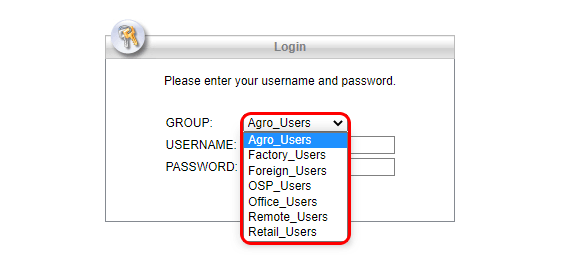
2. In appeard window, in place GROUP you need to select the desired group, whose name you will find in the message of technical support officer
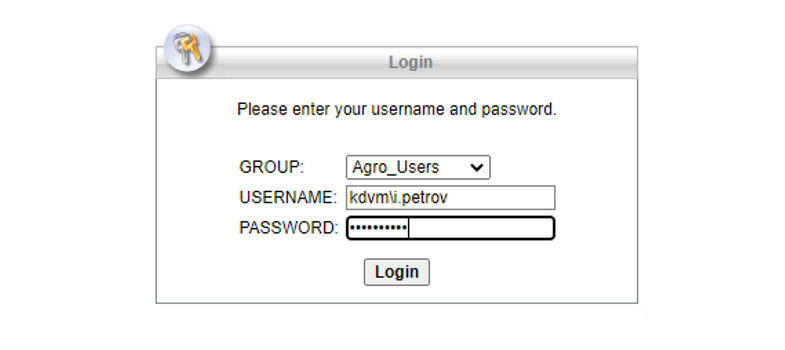
3. Than enter your credentials:
In place USERNAME enter your name the same way:
kdvm\ USERNAME (eg: kdvm\i.petrov)
In place PASSWORD enter your password and click Login
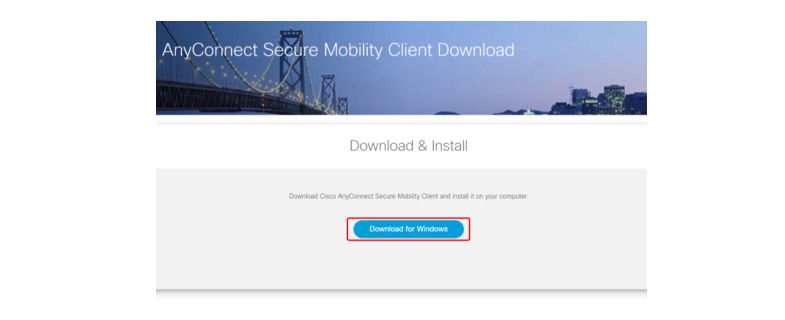
4. After the end of the registration process you are taken to the page of installation file. You need to click Download for Windows.
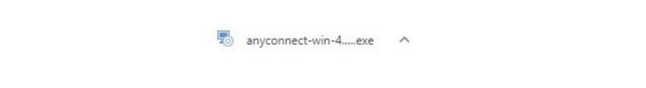
5. After downloading the installation file is launched
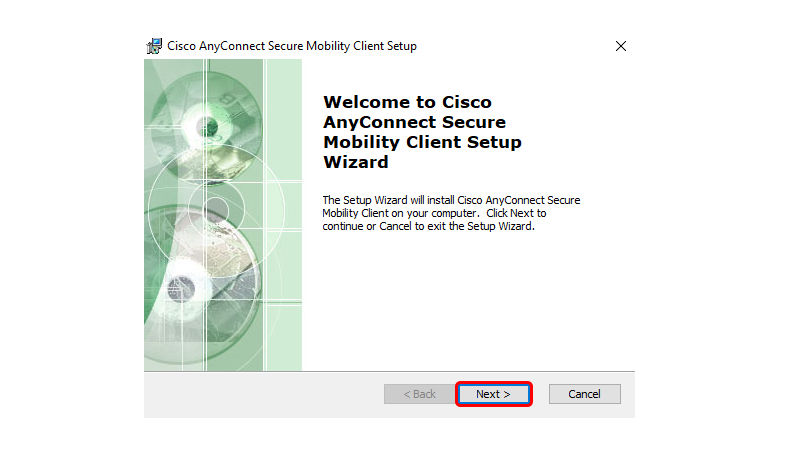
6. In appeard window, push «Next»
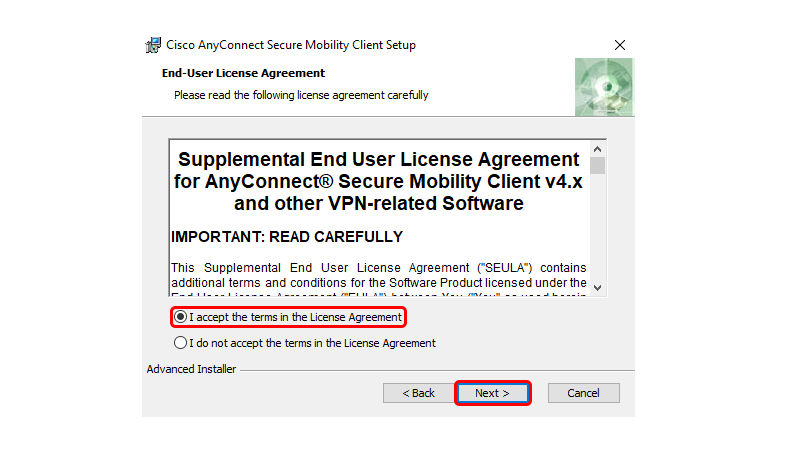
7. You must choose the specified option and push «Next»
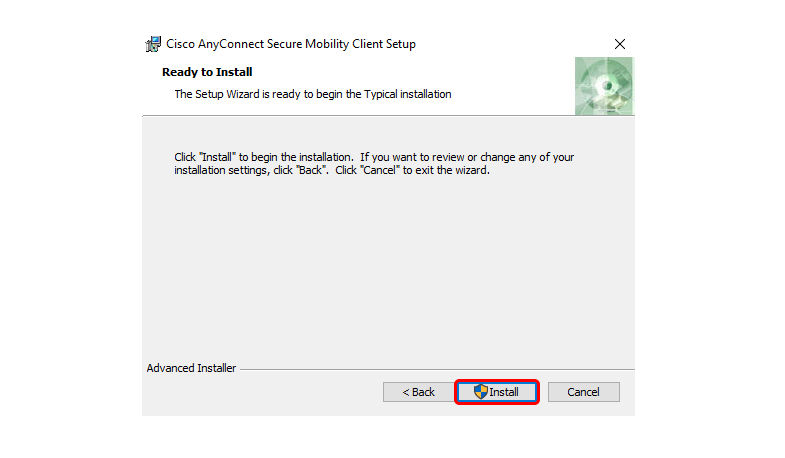
8. Click “Install” to start installation.
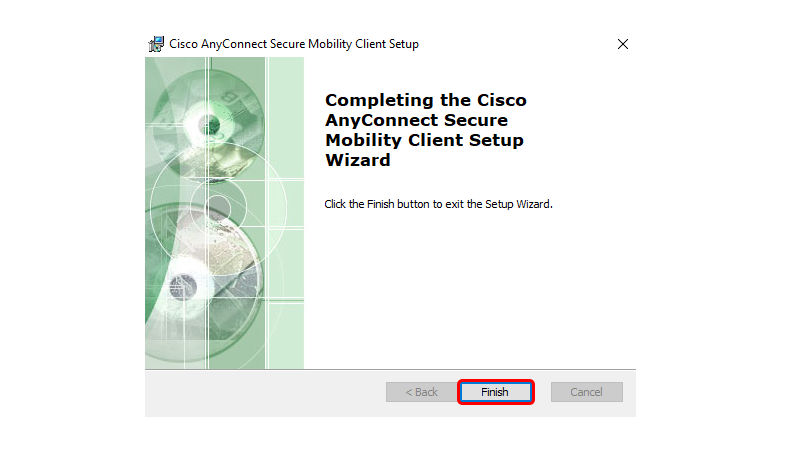
9. After downloading the installation of the program you will see the window, in which you should select Finish
The Cisco AnyConnect VPN-client installed successfully!
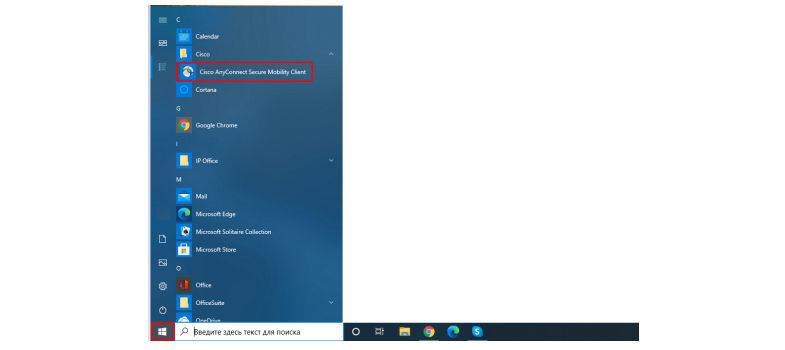
10. Application Cisco AnyConnect VPN-клиент installed, the shortcut to launch is in the Start menu – Programs
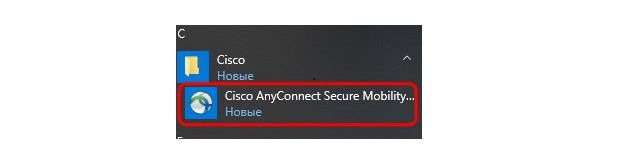
You need to run the program: Cisco AnyConnect VPN Client.
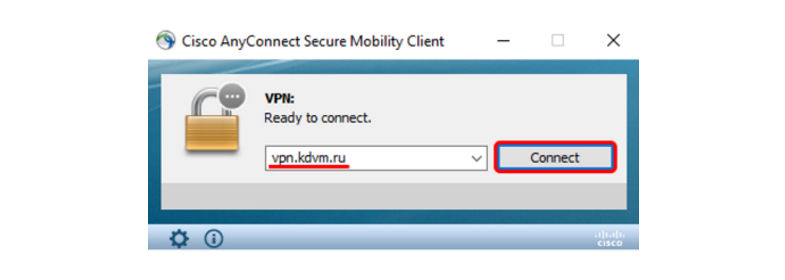
11. In appeard window enter: vpn.kdvm.ru and click Connect.
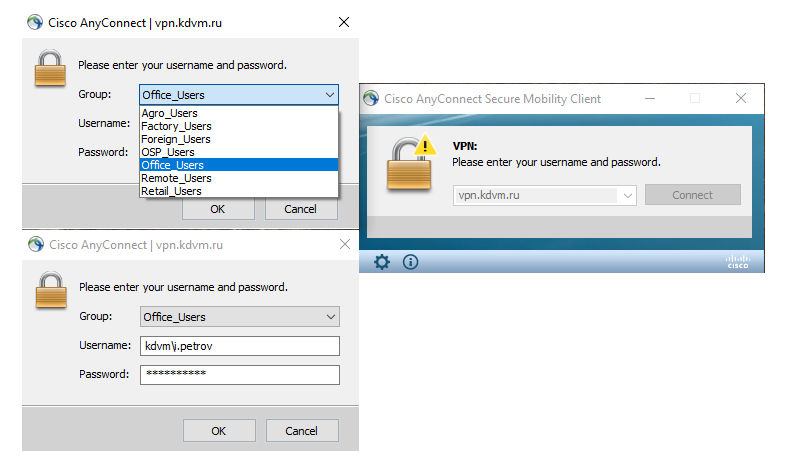
11. In place GROUP you need to select the desired group, whose name you will find in the message of technical support officer
In place USERNAME enter your name the same way:
kdvm\ USERNAME (eg: kdvm\i.petrov)
In place PASSWORD enter your password and push Ok.
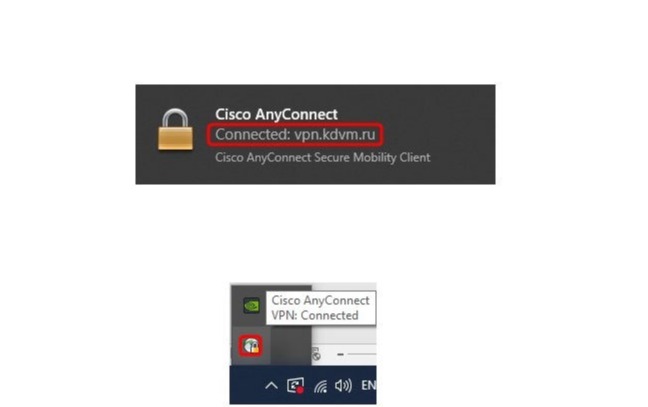
12. It means you are connected:.

It means you are not connected:
Attention - in the absence of user activity within 20 minutes, the connection will be automatically terminated.
Every time you connect to Cisco AnyConnect VPN – client to the corporate network you need to enter your Password.
Every time you turn on your computer you need to connect to Cisco AnyConnect VPN to access to the corporate network.